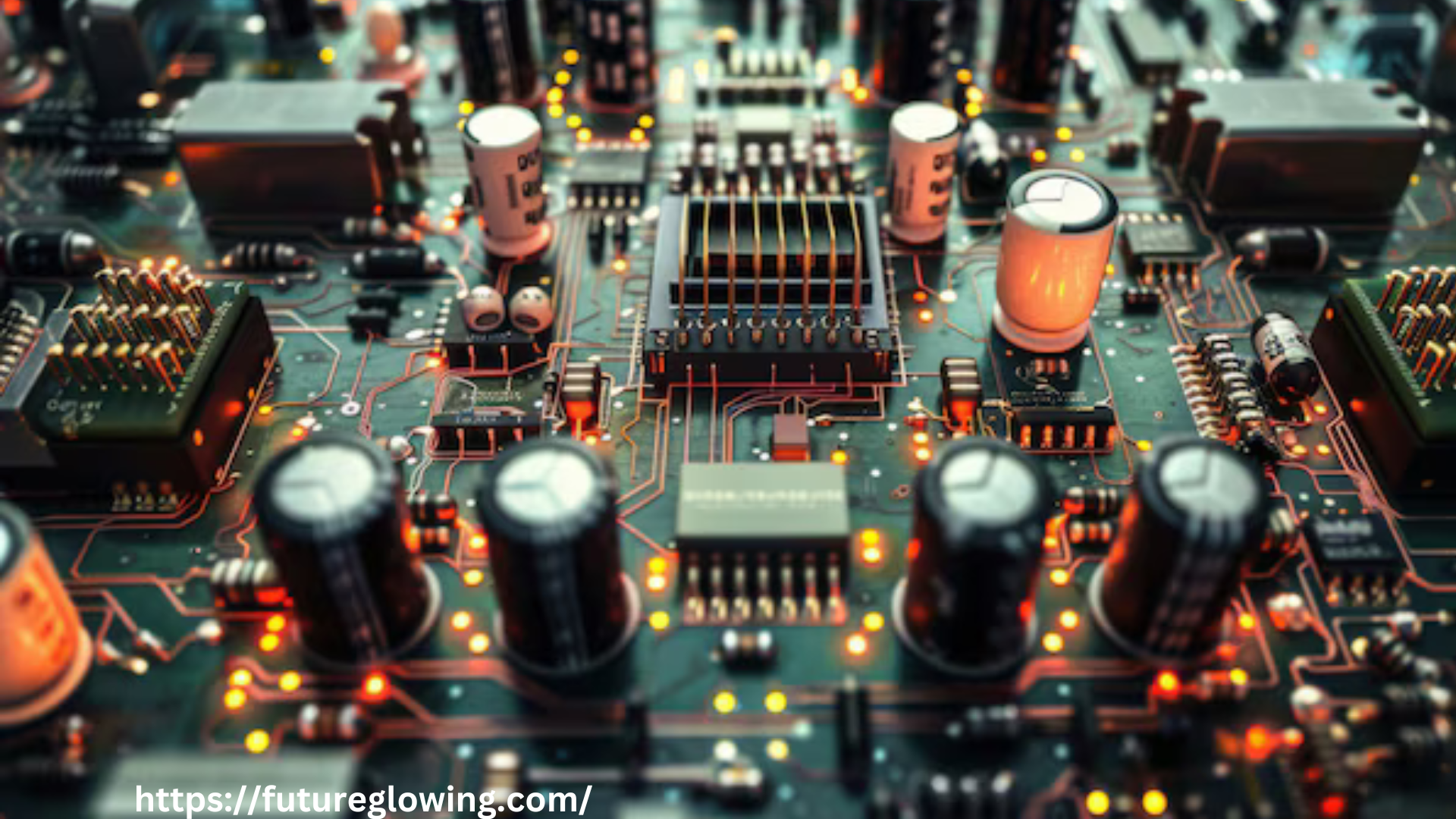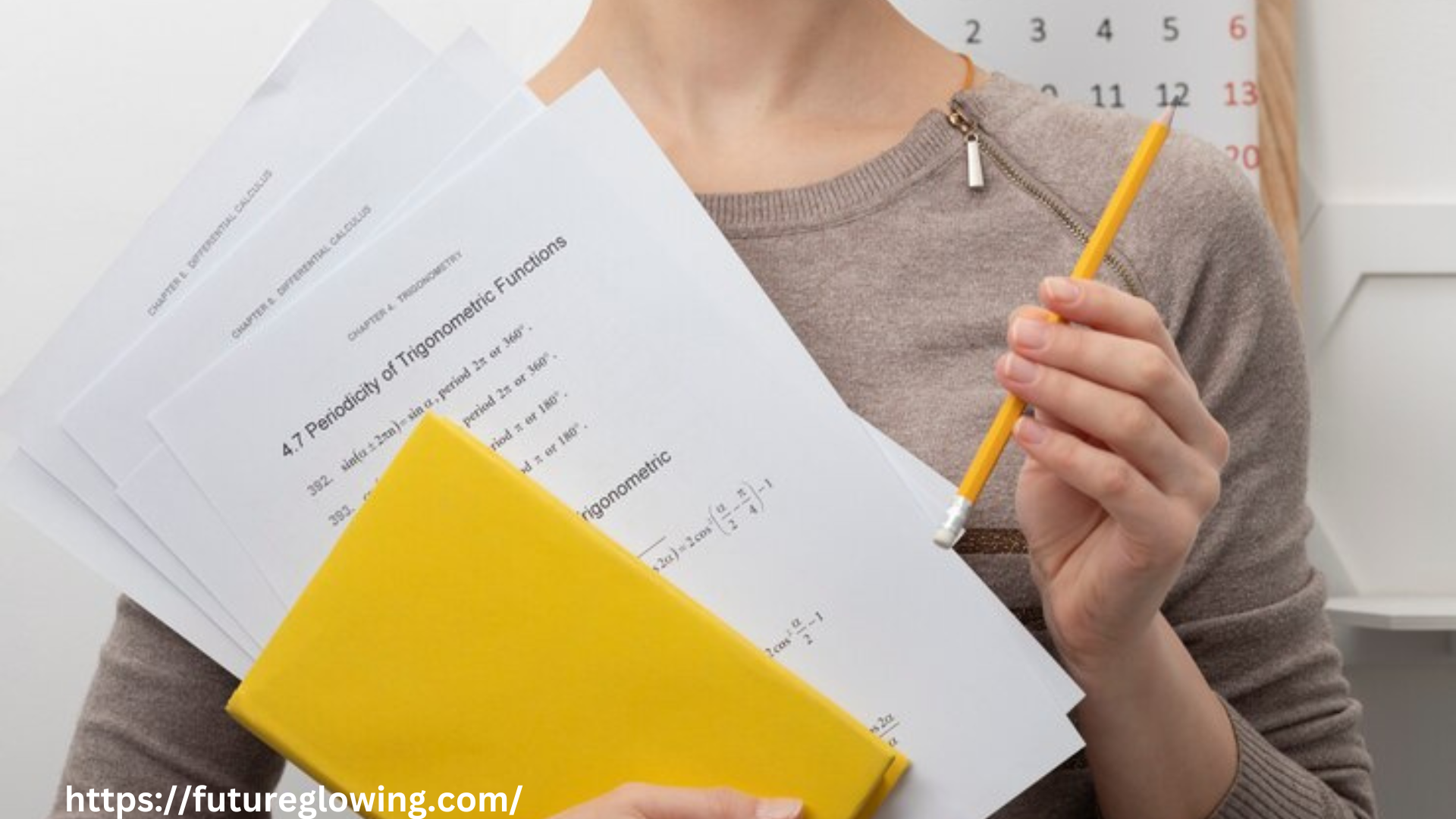If you’re managing a business that relies on Square for transactions, you’re likely aware of the wealth of data at your disposal. The Square ODBC (Open Database Connectivity) Driver can be a game-changer, offering robust ways to interact with and leverage this data. In this article, we’ll explore how the Square ODBC Driver can enhance your data management and analysis, and how you can use it to its fullest potential.
What is the Square ODBC Driver?
The Square ODBC Driver is a powerful tool that allows you to connect Square’s data with various database management systems and analytics tools. It acts as a bridge between Square’s cloud-based services and traditional database applications, enabling you to perform complex queries and data manipulations.
Why Use the Square ODBC Driver?
- Enhanced Data Integration: The ODBC Driver’s facilitates seamless integration of Square’s data with popular tools like Microsoft Excel, Tableau, and SQL-based databases. This integration enables you to consolidate data from multiple sources for comprehensive analysis.
- Advanced Analytics: By connecting Square data with advanced analytics platforms, you can create detailed reports and dashboards. This capability helps in deriving actionable insights from your sales, customer interactions, and inventory data.
- Custom Reporting: The driver supports SQL queries, allowing you to craft custom reports that meet specific business needs. Whether you need detailed sales performance metrics or customer behavior insights, the driver provides the flexibility to generate tailored reports.
- Real-Time Data Access: With the ODBC Driver, you can access up-to-date Square data in real time. This feature ensures that your analysis and reporting are based on the most current information, which is crucial for making timely business decisions.
How to Get Started with the Square ODBC Driver
- Installation: Begin by downloading and installing the Square ODBC Driver from a reputable source. Follow the installation instructions carefully to ensure that the driver is set up correctly on your system.
- Configuration: After installation, you’ll need to configure the driver. This involves setting up a data source name (DSN) that links to your Square account. You’ll need your Square API credentials and any other required connection details.
- Connecting to Your Data: Once configured, you can connect to Square’s data using your chosen database management tool or analytics platform. Establishing this connection allows you to start querying and manipulating your Square data.
- Querying Data: Utilize SQL queries to extract and analyze data. You can filter, sort, and aggregate the data to generate reports or perform detailed analysis based on your business needs.
- Creating Reports: Leverage tools like Excel or Tableau to create visual representations of your data. The ODBC Driver’s compatibility with these tools means you can build interactive dashboards and visualizations that offer deeper insights into your business performance.
Best Practices for Using the Square ODBC Driver’s.
- Regular Updates: Ensure that your ODBC Driver and related tools are regularly updated to benefit from the latest features and security enhancements.
- Data Security: Manage your API credentials securely and adhere to best practices for data security to protect sensitive business information.
- Optimize Queries: Write efficient SQL queries to optimize performance and reduce load times when working with large datasets.
- Monitor Performance: Regularly monitor the performance of your data queries and reports to ensure they are running efficiently and delivering accurate results.
Conclusion
The Square ODBC Driver is a powerful tool that can significantly enhance how you interact with and utilize your Square data. By integrating it with your data analysis tools, you unlock new possibilities for advanced analytics, custom reporting, and real-time data access. With the right setup and best practices, you can fully leverage the capabilities of the Square ODBC Driver to drive your business forward.